If you have a Wireless Graphics Tablet (GT1060W) or Wired Graphics Tablet (GT1060P), in order to make it work with your Mac OS update, please follow the steps highlighted below:
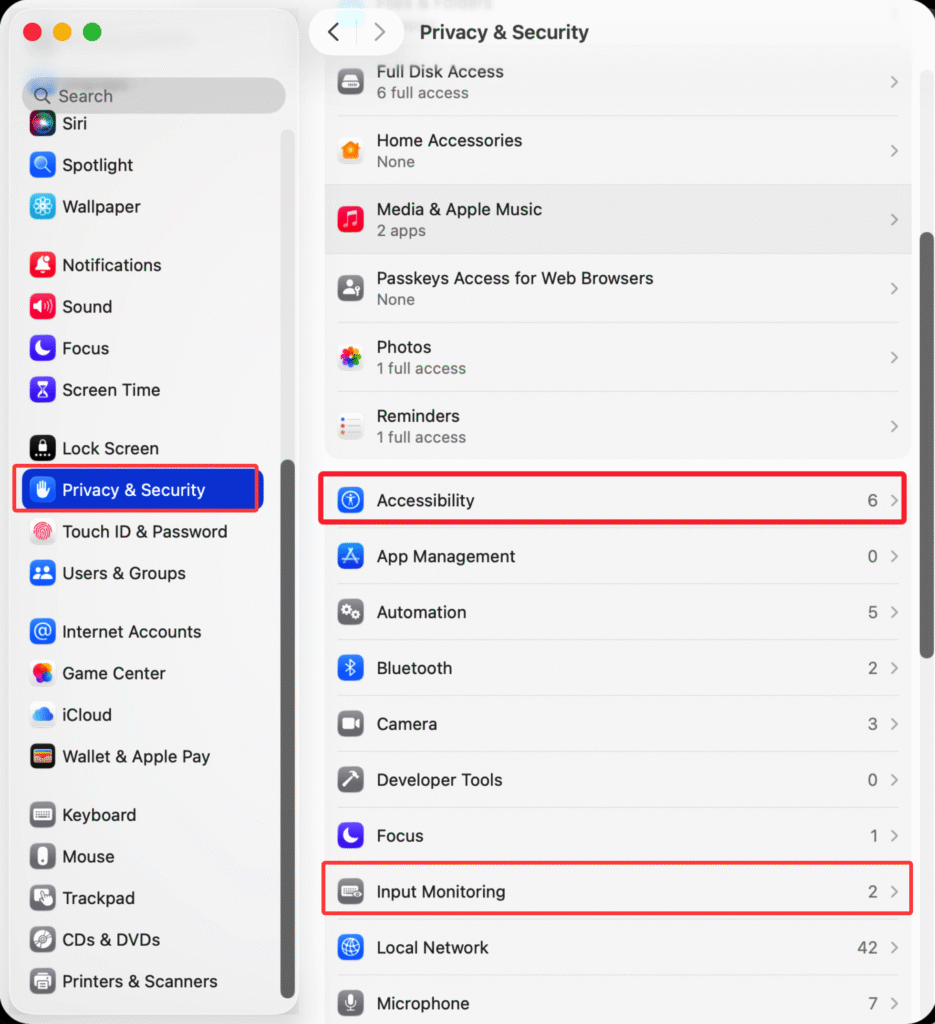
① Privacy & Security → Accessibility → TabletDriver
Please Enable
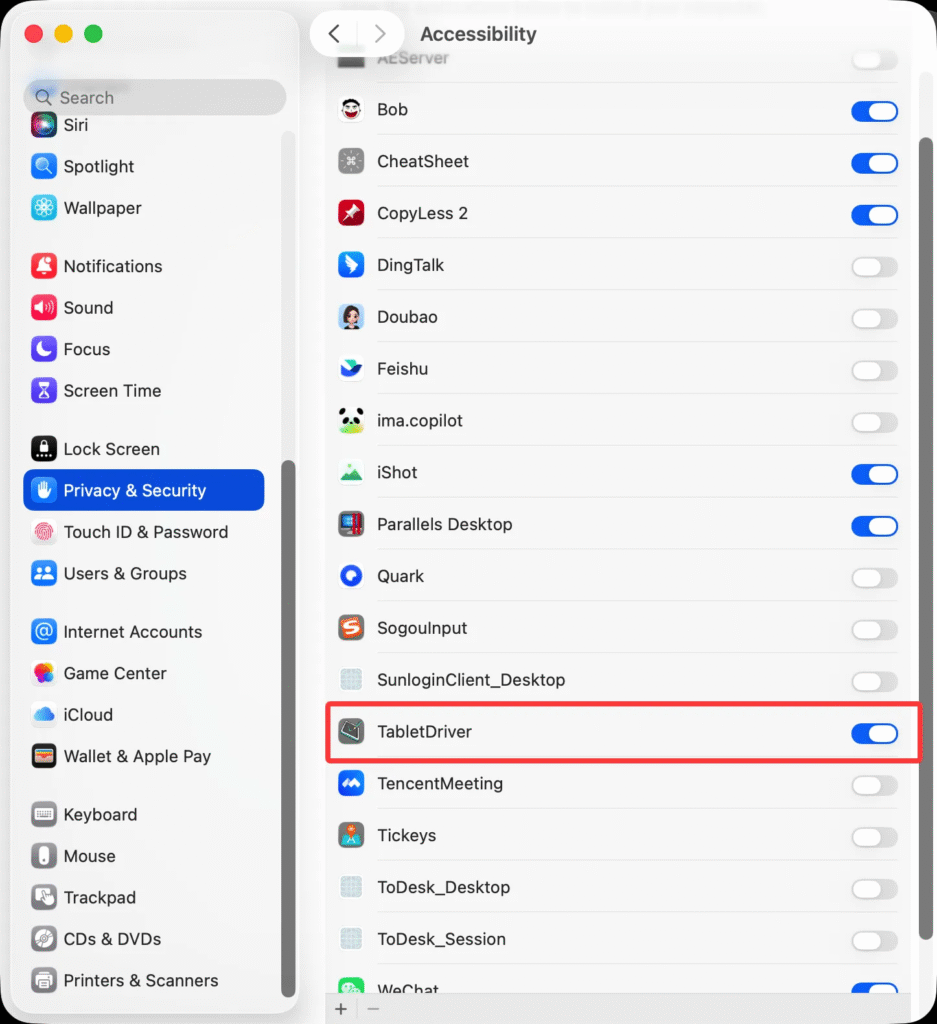
② Privacy & Security → Input Monitoring → TabletDriver
Please Enable
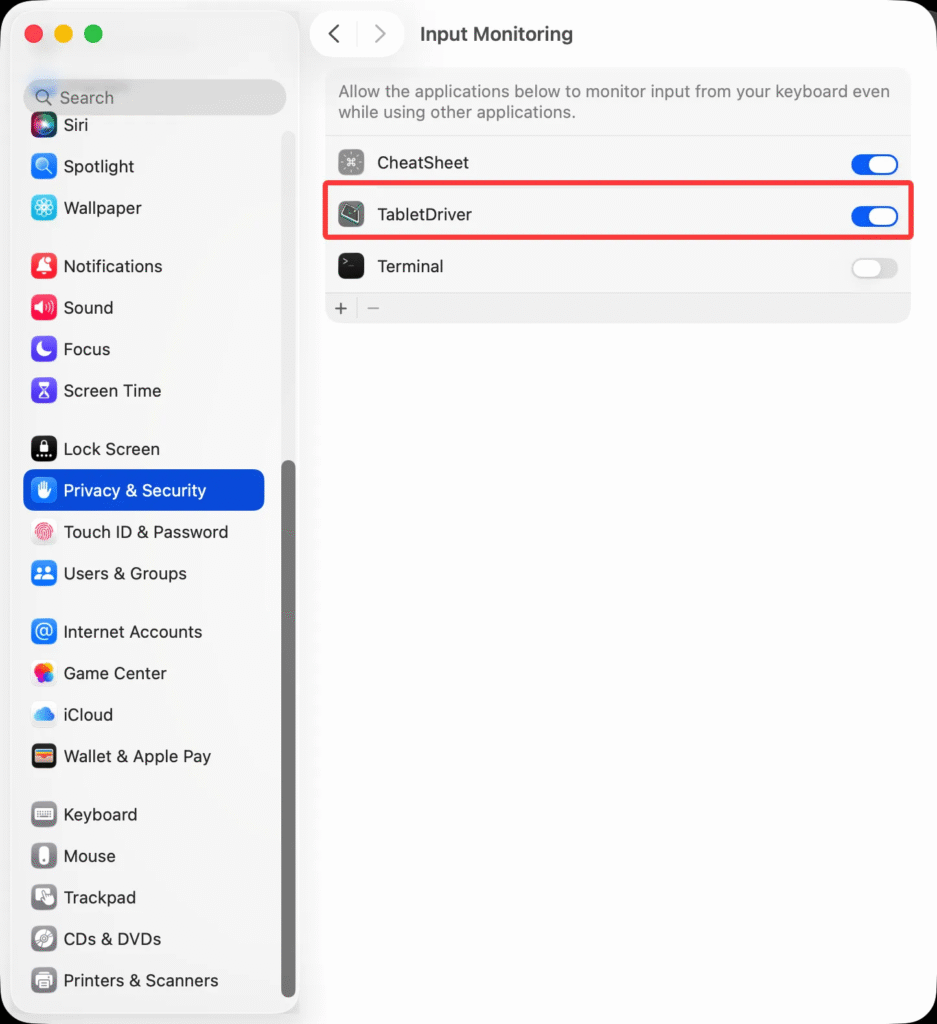
&
After the setup is completed, please restart your system and the Graphics Tablet will then have touch input.




